Release Notes: Amatis App Relaunch
New interface streamlines the commissioning process into three simple steps
Recently, a contractor customer invited us to pick his brain and get feedback. We jumped on the chance for an opportunity to learn if we’re solving the right problems for our core customers. One theme stood out during the session: Make things simple. With each new customer we meet, we continue to get feedback that buying, selling, using, designing, quoting and commissioning lighting controls is complicated in the marketplace today.
“I invited you back because of all the things we’ve seen, it really boils down to being simple again. I think that will stick the most with every person, not by what it does, but what you don’t have to do to make it work.”
We were pumped to hear this because we’ve been on a mission to show how simple lighting controls can be, and as a result, have simplified our app used for commissioning.
The Amatis app was already unique, giving contractors control of commissioning our wireless mesh network lighting controls system, with remote access to their sites from anywhere. This means in theory, you could sit on your couch with your phone and monitor your site, or make a quick change at the building owner’s request. It also means contractors can better manage warranty and reduce site callbacks.
The app was already fairly simple to use too, although getting started with a new IoT platform in a hard-wired industry comes with a learning curve.
Here is a tour of the new commissioning process, streamlined into three simple steps.*
Step 1 is to add a location.
There’s a cool new feature here called Room Type, with predefined location settings based on common configurations.
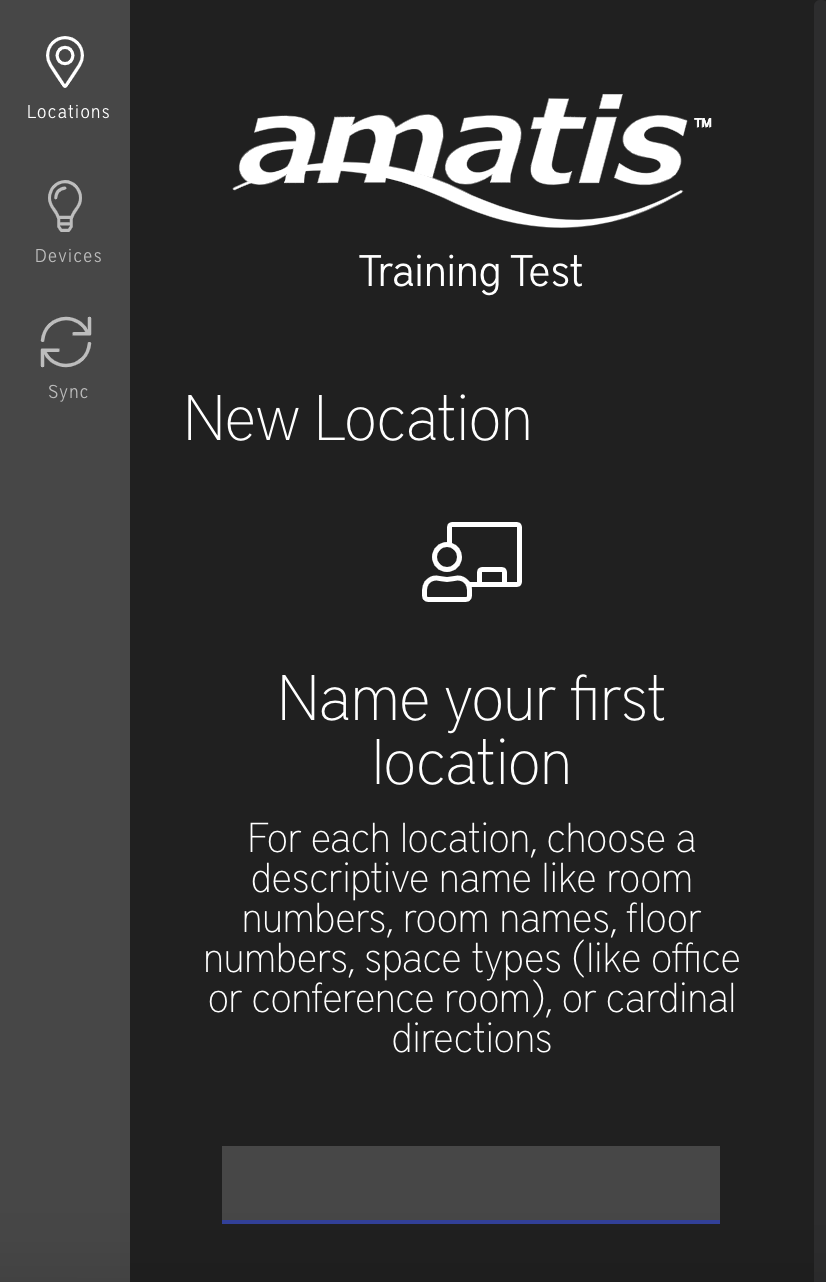
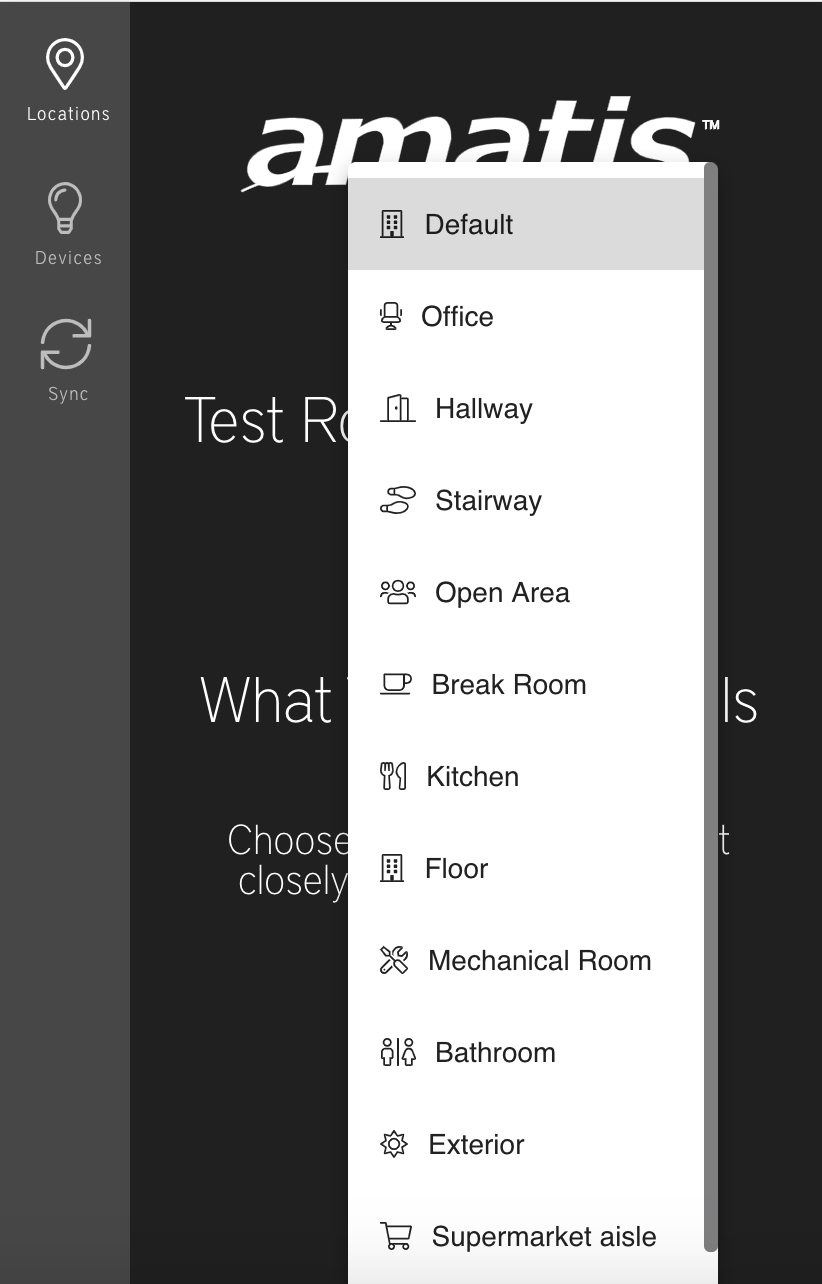
Step 2 is to add devices to your location.
Tip: You can search for devices fast by typing in the last four digits of their MAC addresses, found on the sticker provided with each device.
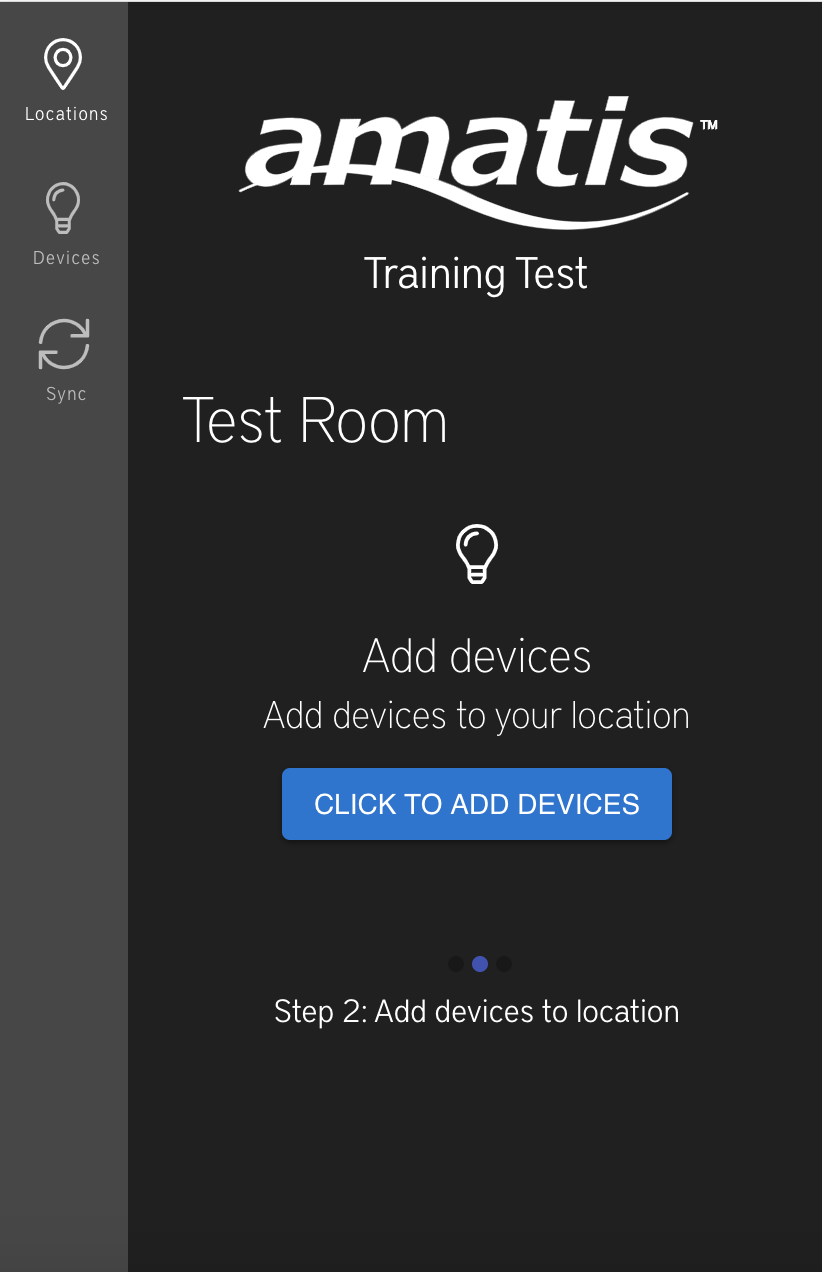
Step 3 is to configure your location settings.
This drawer slides up when you’re ready to add settings to your location.
- Enable “Slider Control” to have direct control of the lighting by clicking the slider control toggle in the location features tab.
- Enable “Normal Hours Occupancy” to have motion detection capability by clicking the checkbox in the location features tab.
- Enable “Switch Control” to control your space by clicking the switch control checkbox in the location features tab.
- Enable “After Hours Occupancy” to allow a single space to have two different modes. Normal hours occupancy is likely the preference during normal work hours, and after hours occupancy is a way to save even more energy because you don’t expect people to be congregating in a space but could expect occasional, short occupancy.
- Enable “Daylight Harvest” by clicking the checkbox in the location features tab. Use the slider control to adjust the light level that is appropriate for that time of day. Verify what light level is seen by the sensor, then click set. Adjust the upper and lower bound ranges to what daylight harvest will achieve.
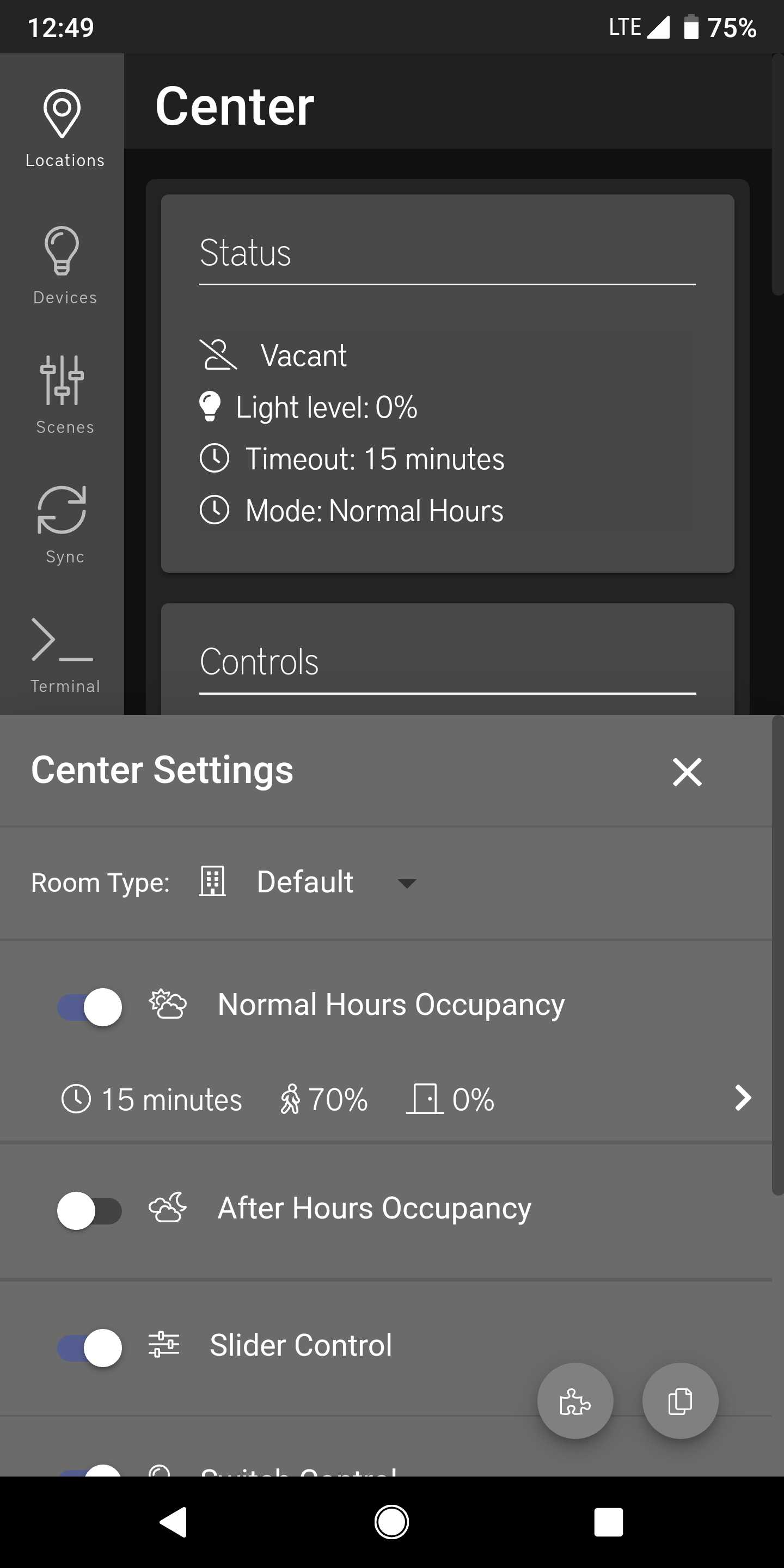
Tech notes from the engineers
One of our developers, Aaron Rosano, overhauled the underlying architecture and improved on functionality. He said his favorite feature happens in step 3, where users get access to the Location Features drawer.
“Location features let the user harness the power of our entire system with the click of a button,” Aaron said. “The effort to re-implement features has been one of my most trying tasks of development thus far. Accomplishing it required precise execution and architecting, it really put my capabilities to the test. From the surface, it all seems pretty simple, but there is so much going on under the hood. The whole application is really starting to become a fine-tuned machine.”
Sebastien Gouin-Davis, Amatis chief executive and engineering leader, worked on cloud architecture and the new interface. Sebastien said he most excited “about how fast we will be able to go moving forward,” and that this update laid the foundation for faster, reliable updates and modifications.
Blake Butterworth (pictured) worked on the front-end of the app’s new interface and improved the user experience. Blake’s favorite feature is the stepper, which introduces the new three-step flow to the commissioning process, guiding users more intuitively through the process.
The free Amatis app is available in the Apple App Store and on Google Play.

*Important: Before following any of the steps above, check with your Amatis representative to confirm your site’s Amatis Border Router(s) (AMBR) has been secured before going any further. If this has not happened yet, your representative can schedule this for you.



